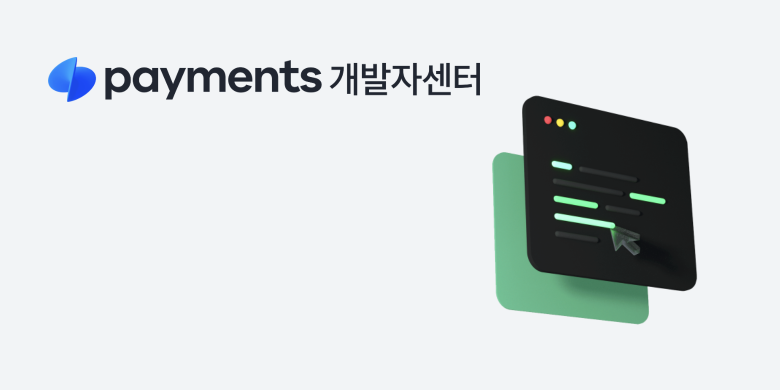안녕하세요. paymentMethodWidget.destroy() 관련질문입니다.
서비스 상 widget 에 필요한 결제방법을 셋팅하여 variantKey 로 호출할 예정입니다.
그러다보니 위젯 초기화를 해야하는데요. 관련 정보가 그냥 await paymentMethodWidget.destroy(); 를 호출하세요. 인데 어디서 호출해야할지 모르겠습니다.
사용하고자 하는 방법 (https://docs.tosspayments.com/guides/v2/payment-widget/integration 에 있는 예제 기준입니다.
예제에서 await Promise.all 부분만 await widgets.renderPaymentMethods 로 변경하여 호출하였습니다.
또한 클릭시 렌더링 할 목적으로 main() 은 클릭시 호출하게만 셋팅했습니다.
[결제1] 클릭 시
selector: "#payment-method" 에 variantKey: "DEFAULT" 를 출력
[결제2] 클릭 시
해당 위젯을 destroy 시키고 varianKey : "Card" 에 해당하는 위젯을 출력
[결제3] 클릭 시
위젯을 destroy 시킴
입니다.
await paymentMethodWidget.destroy(); 해당 부분을 어디에 적용해야할까요?
그러다보니 위젯 초기화를 해야하는데요. 관련 정보가 그냥 await paymentMethodWidget.destroy(); 를 호출하세요. 인데 어디서 호출해야할지 모르겠습니다.
사용하고자 하는 방법 (https://docs.tosspayments.com/guides/v2/payment-widget/integration 에 있는 예제 기준입니다.
예제에서 await Promise.all 부분만 await widgets.renderPaymentMethods 로 변경하여 호출하였습니다.
또한 클릭시 렌더링 할 목적으로 main() 은 클릭시 호출하게만 셋팅했습니다.
[결제1] 클릭 시
selector: "#payment-method" 에 variantKey: "DEFAULT" 를 출력
[결제2] 클릭 시
해당 위젯을 destroy 시키고 varianKey : "Card" 에 해당하는 위젯을 출력
[결제3] 클릭 시
위젯을 destroy 시킴
입니다.
await paymentMethodWidget.destroy(); 해당 부분을 어디에 적용해야할까요?