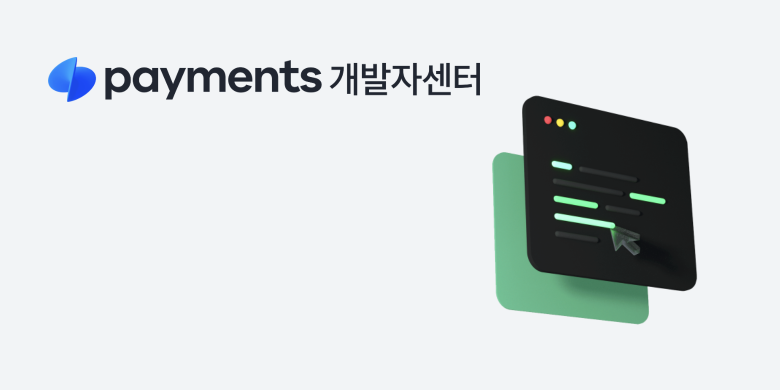Toss Payment widget issue
Hi Toss Society,
We are implementing payment Widget in our site by using Javascript SDK method. We have Initialize the Toss payments SDK, created payment instance and followed the below document as mentioned. However, once once we choose any payment methods and proceed further er ate seeing below error. Could you please assist us on this?
https://docs.tosspayments.com/guides/v2/payment-widget/integration?backend=java
We are implementing payment Widget in our site by using Javascript SDK method. We have Initialize the Toss payments SDK, created payment instance and followed the below document as mentioned. However, once once we choose any payment methods and proceed further er ate seeing below error. Could you please assist us on this?
https://docs.tosspayments.com/guides/v2/payment-widget/integration?backend=java