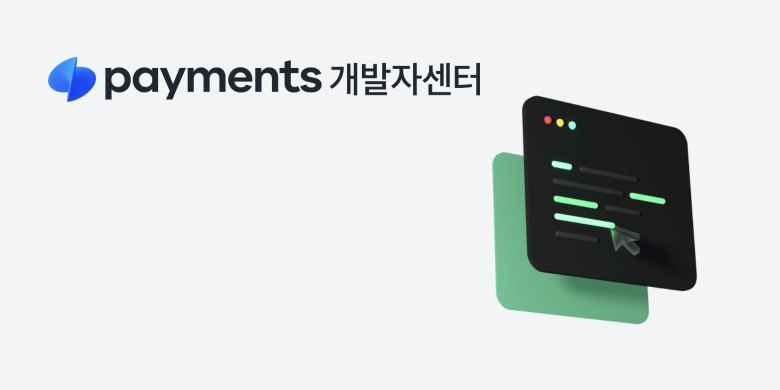결제연동 결제 요청 변수 추가 (PHP)
PHP index.html에서 결제 성공시 orderName, amount 값을 success로 보내고 success에서 GET으로 받고 있는데
orderName과 amount 이외의 변수 값을 넣어서 success에 보내고 그 값을 DB에 저장하고 싶은데 success에서 변수값을 다 못받네요 구현할 방법이 있을까요?
ex) amount 경우에는
store.php -> index.html(기존 토스 페이먼츠 페이지) -> success.php 에서
store.php에서 amount 값을 입력하고 index.html에서 amount값을 GET으로 받고 이 값을 requestPayment를 통해 success.php로 전송중인데 이렇게 할 수 있는 게 amount 이외에 가능한게 있는지
store.php
header("Location: /url/index.html?amount=" . urlencode($pay_amount) . "&text=".urlencode($pay_text));
index.html
<script>
const urlParams = new URLSearchParams(window.location.search);
const amount = urlParams.get('amount');
const orderName = urlParams.get('text');
</script>
paymentWidget.renderPaymentMethods("#payment-method", { value: amount });
const paymentRequestButton = document.getElementById(
"payment-request-button"
);
paymentRequestButton.addEventListener("click", () => {
/** 결제 요청
* @docs https://docs.tosspayments.com/reference/widget-sdk#requestpayment%EA%B2%B0%EC%A0%9C-%EC%A0%95%EB%B3%B4
*/
paymentWidget.requestPayment({
orderId: generateRandomString(),
orderName: orderName,
amount: amount,
success.php
$orderId = $_GET['orderId'];
$amount = $_GET['amount'];
orderName과 amount 이외의 변수 값을 넣어서 success에 보내고 그 값을 DB에 저장하고 싶은데 success에서 변수값을 다 못받네요 구현할 방법이 있을까요?
ex) amount 경우에는
store.php -> index.html(기존 토스 페이먼츠 페이지) -> success.php 에서
store.php에서 amount 값을 입력하고 index.html에서 amount값을 GET으로 받고 이 값을 requestPayment를 통해 success.php로 전송중인데 이렇게 할 수 있는 게 amount 이외에 가능한게 있는지
store.php
header("Location: /url/index.html?amount=" . urlencode($pay_amount) . "&text=".urlencode($pay_text));
index.html
<script>
const urlParams = new URLSearchParams(window.location.search);
const amount = urlParams.get('amount');
const orderName = urlParams.get('text');
</script>
paymentWidget.renderPaymentMethods("#payment-method", { value: amount });
const paymentRequestButton = document.getElementById(
"payment-request-button"
);
paymentRequestButton.addEventListener("click", () => {
/** 결제 요청
* @docs https://docs.tosspayments.com/reference/widget-sdk#requestpayment%EA%B2%B0%EC%A0%9C-%EC%A0%95%EB%B3%B4
*/
paymentWidget.requestPayment({
orderId: generateRandomString(),
orderName: orderName,
amount: amount,
success.php
$orderId = $_GET['orderId'];
$amount = $_GET['amount'];